















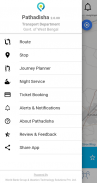


Pathadisha

وصف لـPathadisha
Pathadisha is a free utility app for commuters. Though started with Kolkata Metropolitan Area, it is gradually expanding to cover other parts of West Bengal as well.
Commuters can track buses/trams/vessels etc. near current location or a stop & get details. Real-time tracking of vehicles is also available with expected time of arrival (ETA) at stops.
This app uses crowdsourced info validated & analysed with other relevant system data and vehicles are ranked accordingly as per crowd.
Pathadisha makes commuters’ journey easier. Some of its important aspects are described below.
Live Tracking
Commuters, about to begin a trip from home/office/other places or anxiously waiting at a bus stop, need every second’s update on location and movement of buses on the way going toward her/his destination. This helps to effectively decide the most preferred option to choose.
Now, with Pathadisha, people can plan effectively to save time she/he had to spend earlier waiting at bus-stops before Pathadisha era.
Tracking vehicles was never easier as it is now.
Users may search buses/trams/ferry boats etc. surrounding a preferred stop or any location as selected in map or by routes, or even by category (like Govt./Private).
ETA (Estimated Time of Arrival)
In order to know ETA of a vehicle at stops, you need to select it on in-app map. Info panel appears at the bottom of the screen with four buttons (In-Route Vehicles, ETA, Share Journey & Crowd Input).
Second (ETA button) one will show ETA of the vehicle at different stops in a line-view. Tap on the Map icon to get the ETA at stops plotted on the route map.
In order to know the ETA of buses approaching a stop, select stop from menu. Vehicles will be shown in map. Press PIS (Passenger Information System) button. It will show list of vehicles approaching towards the stop with ETA.
Share Journey:
Sometimes commuters need to share with others live updates of her/his journey so that they can plan accordingly to join her/him at the destination. Pathadisha makes it easier with an option to share URL with message sharing apps so that the receiver may track live movement & whereabouts of the bus/tram/ferry.
Once you select a bus on the map, tap on the third one (Share icon) out of four options in the information panel at the bottom of the screen; and share tracking link of the selected vehicle with contacts of your choice.
Crowd Info
“How crowded the bus is” – commuters wish to know this information before journey.
Pathadisha indicates it as collected from passengers in buses/trams/ferry. Passengers can give this input based on immediate on-spot experience. System validates, analyses and ranks inputs to publish the most possible info on this as RED (Crowded), YELLOW (Less Crowded), GREEN (Empty Seats Available). Buses appearing in Pathadisha app are shown with such colour codes on top of it.
Journey Planner
A stranger, who is new to a city, or a person, who is not well aware of available routes and options, always finds it very difficult to travel in a city; and thus ends up with confusing and exhausting experiences.
Pathadisha is there to rescue you in such situations (within its coverage area).
Select "Journey Planner" option in the menu. Enter source/destination of your journey; it will list all possible options with routes, distance, approximate journey duration etc.
It can be made more effective with choice of “Direct Journey” or “Multi-hop Journey” options.
ETicket Booking
“Paperless-eTicket” is today’s smart choice towards the Greener World. Pathadisha brings it at your fingertips. Select “Ticket Booking” from menu and get access to eTicket booking system.
Alerts & Notifications
Pathadisha pulls all relevant alerts and notifications published by Transport Dept. regarding emergency route-diversions, new routes and special services in different occasions instantly when it is announced; and makes it available in the “Notifications” section keeping commuters well aware of all such updates.
Pathadisha هو تطبيق أداة مجانية للركاب. على الرغم من أنها بدأت في منطقة كولكاتا متروبوليتان ، إلا أنها تتوسع تدريجياً لتشمل أجزاء أخرى من ولاية البنغال الغربية.
يمكن للركاب تتبع الحافلات / الترام / السفن وما إلى ذلك بالقرب من الموقع الحالي أو التوقف والحصول على التفاصيل. تتبع المركبات في الوقت الحقيقي متاح أيضًا مع الوقت المتوقع للوصول (ETA) عند التوقف.
يستخدم هذا التطبيق معلومات التعهيد الجماعي التحقق من صحة وتحليلها مع بيانات النظام الأخرى ذات الصلة والمركبات في المرتبة وفقا للحشد.
تجعل Pathadisha رحلة المسافرين أسهل. بعض جوانبها المهمة موضحة أدناه.
تتبع الحية
يحتاج الركاب ، على وشك البدء في رحلة من المنزل / المكتب / أماكن أخرى أو الانتظار بفارغ الصبر في محطة للحافلات ، إلى تحديث كل ثانية حول موقع وحركة الحافلات في طريقها نحو وجهتها. هذا يساعد على تحديد الخيار الأكثر تفضيلًا بشكل فعال.
الآن ، مع Pathadisha ، يمكن للناس التخطيط بفعالية لتوفير الوقت الذي كان عليه / يقضيه في وقت مبكر في الانتظار في محطات الحافلات قبل عصر Pathadisha.
تتبع المركبات لم يكن أسهل كما هو الآن.
يمكن للمستخدمين البحث في الحافلات / الترام / قوارب العبارات وما إلى ذلك المحيطة بمحطة مفضلة أو في أي مكان محدد في الخريطة أو حسب الطرق ، أو حتى حسب الفئة (مثل Govt./Private).
ETA (الوقت المقدر للوصول)
لمعرفة ETA للسيارة عند التوقف ، تحتاج إلى تحديدها على الخريطة داخل التطبيق. تظهر لوحة المعلومات في أسفل الشاشة مع أربعة أزرار (In-Route Vehicles و ETA و Share Journey & Crowd Input).
ثانيًا (زر ETA) سيُظهر أحد ETA للسيارة عند نقاط توقف مختلفة في عرض الخط. اضغط على أيقونة الخريطة للحصول على ETA في توقف رسمها على خريطة الطريق.
لمعرفة ETA من الحافلات تقترب من التوقف ، حدد توقف من القائمة. سيتم عرض المركبات في الخريطة. اضغط على PIS (نظام معلومات الركاب). وسوف تظهر قائمة المركبات تقترب نحو المحطة مع ETA.
مشاركة الرحلة:
في بعض الأحيان ، يحتاج الركاب إلى المشاركة مع الآخرين في تحديثات حية عن رحلته حتى يتمكنوا من التخطيط وفقًا للانضمام إليها في الوجهة. تجعل Pathadisha الأمر أسهل من خلال خيار مشاركة عنوان URL مع تطبيقات مشاركة الرسائل حتى يتسنى لجهاز الاستقبال تتبع الحركة المباشرة وأماكن الحافلة / الترام / العبارة.
بمجرد تحديد حافلة على الخريطة ، انقر فوق الخيار الثالث (رمز المشاركة) من بين أربعة خيارات في لوحة المعلومات في أسفل الشاشة ؛ ومشاركة رابط التتبع للسيارة المحددة مع جهات اتصال من اختيارك.
معلومات الحشد
"مدى ازدحام الحافلة" - يرغب المسافرون في معرفة هذه المعلومات قبل الرحلة.
تشير Pathadisha إلى أنه تم جمعها من الركاب في الحافلات / الترام / العبارة. يمكن للمسافرين تقديم هذه المدخلات بناءً على تجربة فورية في الموقع. يقوم النظام بالتحقق من صحة المدخلات وتحليلها وتصنيفها لنشر المعلومات الأكثر شيوعًا في هذا المجال مثل RED (Crowded) و YELLOW (أقل ازدحامًا) و GREEN (المقاعد الفارغة المتاحة). تظهر الحافلات التي تظهر في تطبيق Pathadisha مع رموز اللون هذه فوقه.
مخطط الرحلة
شخص غريب ، جديد على مدينة ، أو شخص لا يعرف جيدًا الطرق والخيارات المتاحة ، يجد دائمًا صعوبة في السفر في مدينة ؛ وبالتالي ينتهي بتجارب مربكة ومرهقة.
Pathadisha هناك لإنقاذك في مثل هذه الحالات (داخل منطقة تغطيتها).
حدد خيار "Journey Planner" في القائمة. أدخل المصدر / الوجهة لرحلتك. سوف يسرد جميع الخيارات الممكنة مع الطرق والمسافة ومدة الرحلة التقريبية إلخ.
يمكن جعله أكثر فعالية من خلال اختيار خيارات "رحلة مباشرة" أو "رحلة قفزة متعددة".
الحجز الإلكتروني
يعد خيار "بلا أوراق إلكترونية" الاختيار الذكي اليوم نحو عالم أكثر خضرة. تقوم باثاديشا بإحضاره في متناول يدك. اختر "حجز التذاكر" من القائمة واحصل على نظام حجز التذاكر الإلكترونية.
التنبيهات والإشعارات
تقوم Pathadisha بسحب جميع التنبيهات والإشعارات ذات الصلة التي تنشرها إدارة النقل فيما يتعلق بتحويل مسار الطوارئ والطرق الجديدة والخدمات الخاصة في مناسبات مختلفة فور إعلانها ؛ ويجعلها متوفرة في قسم "الإخطارات" مما يجعل المسافرين مدركين جيدًا لجميع هذه التحديثات.





















